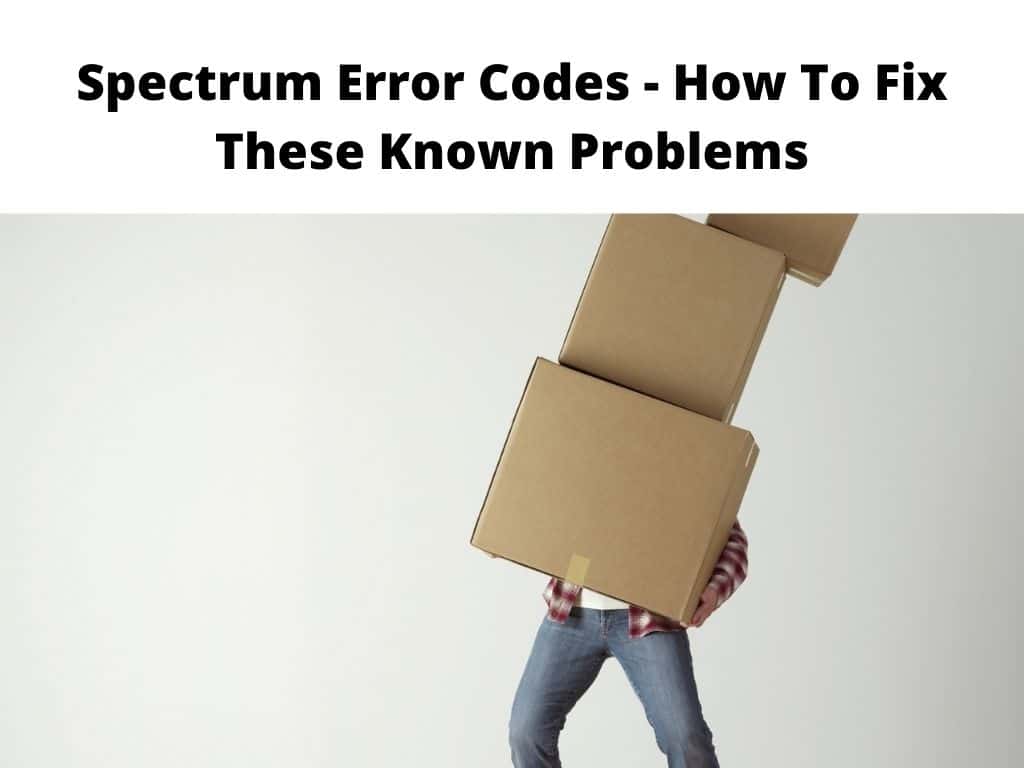If you are getting an error on your Spectrum service then this in-depth 2024 guide about the common Spectrum error codes and the know quick fixes you can do now..
Using the Spectrum app allows every spectrum user to enjoy thousands of video content through their Smart TV and Mobile phones.
Spectrum app lets you enjoy your favorite content including TV shows, movies, and streaming platforms like those from Samsung Smart TV and Roku.
However, there are several error codes that you can come across when using the Spectrum streaming app.
If not resolved, some of these errors can make it very hard for you to stream your favorite movies and TV show.
So here are some of the most common Spectrum error codes that you are likely to face and their possible solution.
Table of Contents
What are spectrum error codes?
Before we proceed, I’ve to clearly explain what are error codes and the possible reasons why you are seeing them right now.
When you try to access a certain website or application, a page might appear with a numerical on it mentioning a certain error.
These error codes are basically used to indicate certain issues with the equipment or the service you’re trying to access.
In most instances, error codes appear alongside a message clearly showing the issue at hand.
It can actually appear to show that the service is unavailable or a certain error has occurred.
The main aim of these error codes is to help spectrum users diagnose and determine the root causes for certain errors.
This way, it makes it easy for you to determine possible solutions for the issue at hand.
Spectrum error code IA01
This is a very common error code that you are probably going to encounter.
The error code is a very tricky one because it has a couple of possible causes.
Depending on the root cause, the error code equally calls for different approaches to solve it.
The main cause is poorly connected cables.
It can as well be caused by misconfigured system files.
This is what makes it very hard to determine the specific root cause for this issue.
To solve the issue, I advise users to check the cables and restart the cable box as a way of allowing it another chance of refreshing.
Most users claim that they encounter this error code during the boot-up of the Cable Box.
Spectrum error code HL 1000
Another common error code is HL1000 that most users encounter during the start-up of the device or the app.
Regardless, you can as well encounter it as you crop up in the middle of the streaming.
There are certain instances where it can happen because of data issues on the receiver or in case there’s a false start.
The error code typically appears alongside a message “Currently Unavailable” and standard advice of “try again”.
This error code might make it very hard for the app to restart which means you will have to resolve it before you think of streaming your content.
The best method of resolving error code HL 1000 is to reset the receiver data.
If this doesn’t work, then you will have to reinstall the app.
Spectrum Error code SLC-1000
This error code usually appears as a result of a failure during an internet connection.
This is mainly an issue with the equipment or the app that you’re using to stream the video content.
Although this issue is mainly linked to a bad internet connection, it’s less likely to be an issue with an internet connection.
This means that you need to check to be sure that the connection is right.
You can try to reboot the router which might resolve the issue.
If all that doesn’t work for you, then try to get in touch with the service provider.
The support team might diagnose the error code further and provide further assistance.
Spectrum error code RGE-1001
This error code usually happens with people that are streaming on Roku devices.
Although there are chances that you can get this error code while using other devices, more than 90% of those that report the case are using Roku devices.
The error code seems to be more of a cookie issue when two devices are connected using the same account.
The issue can easily be resolved by just deleting the app and reinstalling it back.
If this solution doesn’t resolve the issue, you can log out of all devices in your account.
If you’re using a phone and a ROKU device, you should force the app and restart the device.
You should actually make sure that the device doesn’t run in the background before logging back with the Roku device.
Spectrum error code 018
This error code on Spectrum is usually followed by a four-digit set that helps users identify the issue at hand.
The error code 018 will flash when you’re streaming your movies and TV shows using the browser.
The error code is mainly associated with Charter Spectrum internet connection issues.
One of the best solutions is to restart the router.
This way, the error can easily go away.
You might be required to create another hotspot and connect the device back.
This will mainly solve the issue temporarily meaning you can experience the error again in near future.
Spectrum error code ER01
This error code appears alongside the message “Memory Failure”.
It appears when you’re streaming using your Cable Box.
In most instances, the error code will stop the broadcast and you have to permanently solve it before you restore viewing.
The error means that the DRAM has developed some error or it has failed.
Resolving such an issue requires a lot of technical knowledge.
Luckily, it’s not an indication of a software issue or a DRAM issue.
It just means that the DRAM might lose some packets which might cause it.
To temporarily solve the issue, you just have to press the Exit Button on the remote and restart your broadcast.
It might work normally for some time.
In case you want to resolve this error permanently, you might have to reset the Cable Box.
Upon reboot, it is going to work perfectly fine.
This is the best method of resolving this error code permanently.
If you are getting this error code repeatedly, you might also have to reset the Cable Box and in extreme cases, the DRAM might be replaced entirely.
Software download error codes: d.000, etl.d and CLR
Some errors don’t represent serious issues on Spectrum and you’ve to be careful with them too.
The codes might be different and you must know what each of them means before you get a perfect solution.
These software download errors usually appear when you turn on your Cable Box.
These error codes mean that the Cable Box is downloading software and you must wait until the download process is complete.
There are few other things you can do but the most important step is to wait until the process is done.
Don’t try anything like turning the cable Box off or pressing any buttons because this can cause more issues.
However, if the problem extends for a longer time, you’ll have to halt the process.
You might have to get in touch with Spectrum customer support.
The team will check the potential reason for these error codes and probably propose a better solution for this.
Flash Erase
Spectrum users might experience an error message that shows the equipment or the app is performing Flash Erase.
You have to be very careful with this error code because there’s a firmware inside the cable Box that controls everything from where the data is stored to how different tasks are performed.
In this case, you shouldn’t perform any types of actions because restarting the cable Box or disconnecting it from the power can cause more trouble.
Just let the message sit there until it resolves automatically.
It might not take more than an hour but in case you notice that the error message is taking longer, Spectrum Customer support can help better.
Incomplete VOD Order: Error codes E208 and Error code E211
These two error codes show that the VOD order is incomplete.
This is actually a very sophisticated error message that is equally difficult to resolve.
The error code automatically means that you’ll not be able to access Video on Demand and you must work on it before you restore full functionality.
There are probably a couple of reasons why you’re experiencing this error code.
The first reason is that on-demand services are not available.
To see if this is the cause, try to access the on-demand Video and see whether it will work.
If this works perfectly fine, then it’s time to get in touch with the support team and report this issue.
The team is going to diagnose the issue and propose a solution that will eliminate it for good.
If you are getting this error code when trying to access all the on-demand videos on the list, then you’ll automatically have to check whether there are any issues with receptions or the account.
You must log in to the Spectrum account on the Mobile application or website.
You must check on the subscriptions and make sure you currently have an active service.
You can as well reset your Cable Box and it might help solve the problem.
Explore advanced Services are Temporarily Unavailable
`This error code will occur if you’re trying to go through the advanced services and the services are not working for one reason or the other.
Although this error code seems scary, there’s nothing to worry about because it can easily be dealt with at home.
A simple restart might help.
You just have to disconnect your Cable Box and if it’s rebooted correctly, you can access the services now.
If this didn’t resolve the issue, you should move on with the reset process.
You just have to take the power chord off and let it sit for about 20 seconds and connect it back.
This will actually resolve most of the issues with the system.
There’s a chance that this might fail to work.
In case it doesn’t, then you should consider checking all the cables and ensuring that all of them are connected and working properly.
Spectrum error 56032
The fact is that the Cable Box has a couple of features that excite the TV shows servers.
If everything has been working right, you will automatically keep watching all your favorite shows and Movies.
However, if you get On Demand Error code 56032, there are chances that you cannot enjoy the services as expected.
The error code means that you are unable to proceed to the next episode of your favorite TV.
The error code usually appears when on VOD and streaming apps.
There are multiple reasons for this error code, the first cause is because the system files are not configured correctly.
Another cause is that the device’s software has some registry issues.
It can also be caused by the incompatibility of the internet.
Software bugs can as well cause more issues and is a definite reason for this error code is unknown.
But here are some ways to solve the issue.
Check to be sure that the media files are configured properly.
You’ll have to check if the media has undergone proper configuration.
The software should be updated.
The next method of resolving this issue is to keep the software up to date.
Lastly, resetting the spectrum Cable Box can resolve the issue.
FAQs
Where is the reset button on Spectrum Box?
This Button is mainly on the front or the back of the cable box.
You can easily find it on the front side of the Box also.
What does spectrum ref code s0500 mean?
This error code means that the TV Box has stopped working with the current signal.
Why is my Spectrum internet not working?
It might not be working because of an outage or issues with the equipment and connectivity.
Conclusion
There are many error codes that you can come across when using Spectrum Cable Box and the apps for streaming your favorite TV shows and video content.
The list above covers the most common error codes, their possible causes, and solutions.
If the error code persists and you cannot enjoy the content, always reach out to customer support.
Was this helpful?
Yes
No
Thanks for your feedback!